The detailed instructions to install whatacart eCommerce software has been provided below.
Prerequisites
- PHP 5.4.0 or higher is required.
- MySQL 5.0.0 or higher is required.
- Apache web server.
- In case no cache is provided, dummy cache would be used.
- Please refer to the link to download application using composer or download zip from here.
Running Installation
- Before running the installation, make sure there are no instance.php, instancetest.php and instanceConfig files there in protected/common/config folder.
- Run http://{url to root folder} on the browser and proceed with the flow. On the 2nd step in the installation where system configuration is checked, if any setting failed, it has to be corrected and system has to be rechecked again before proceeding further.
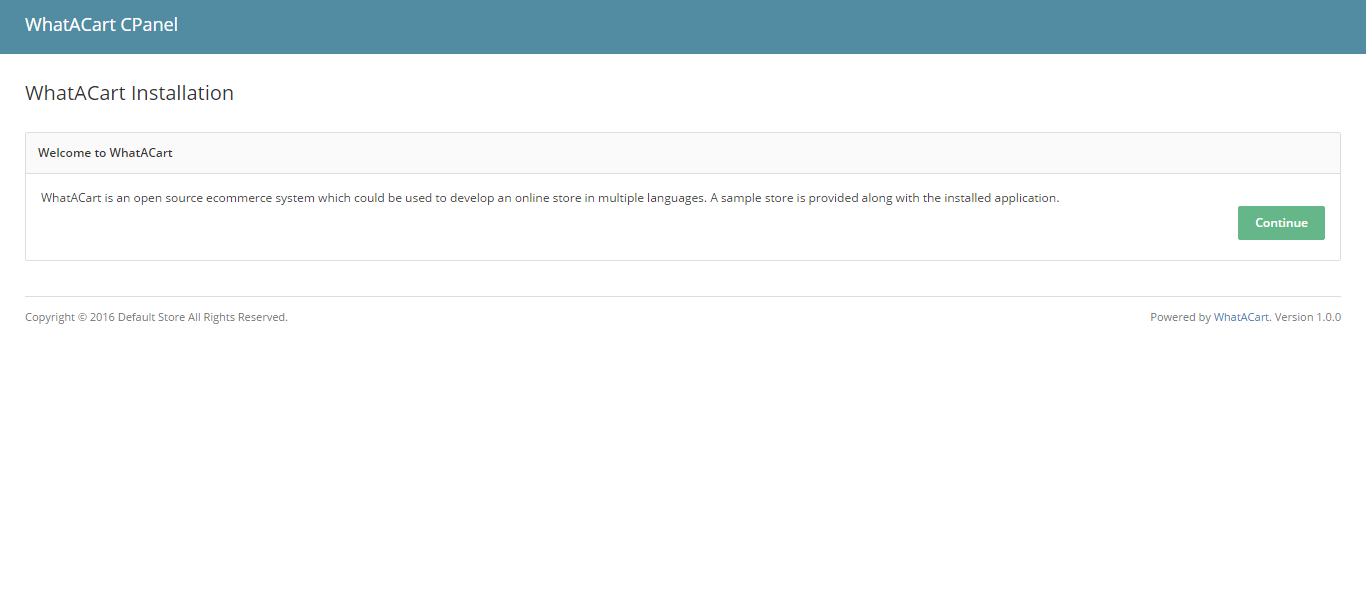
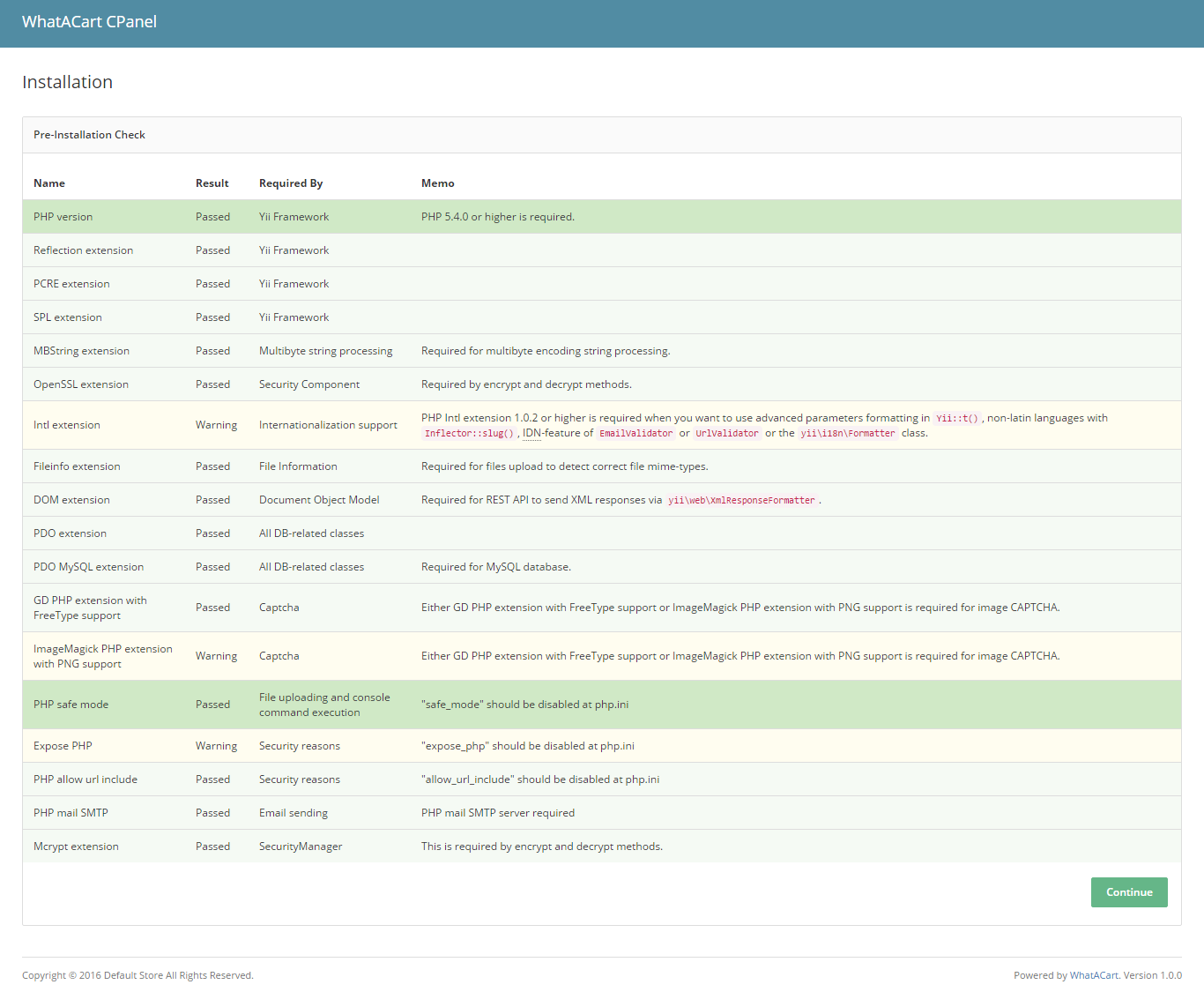
- On the third step, in site tab provide the appropriate information.
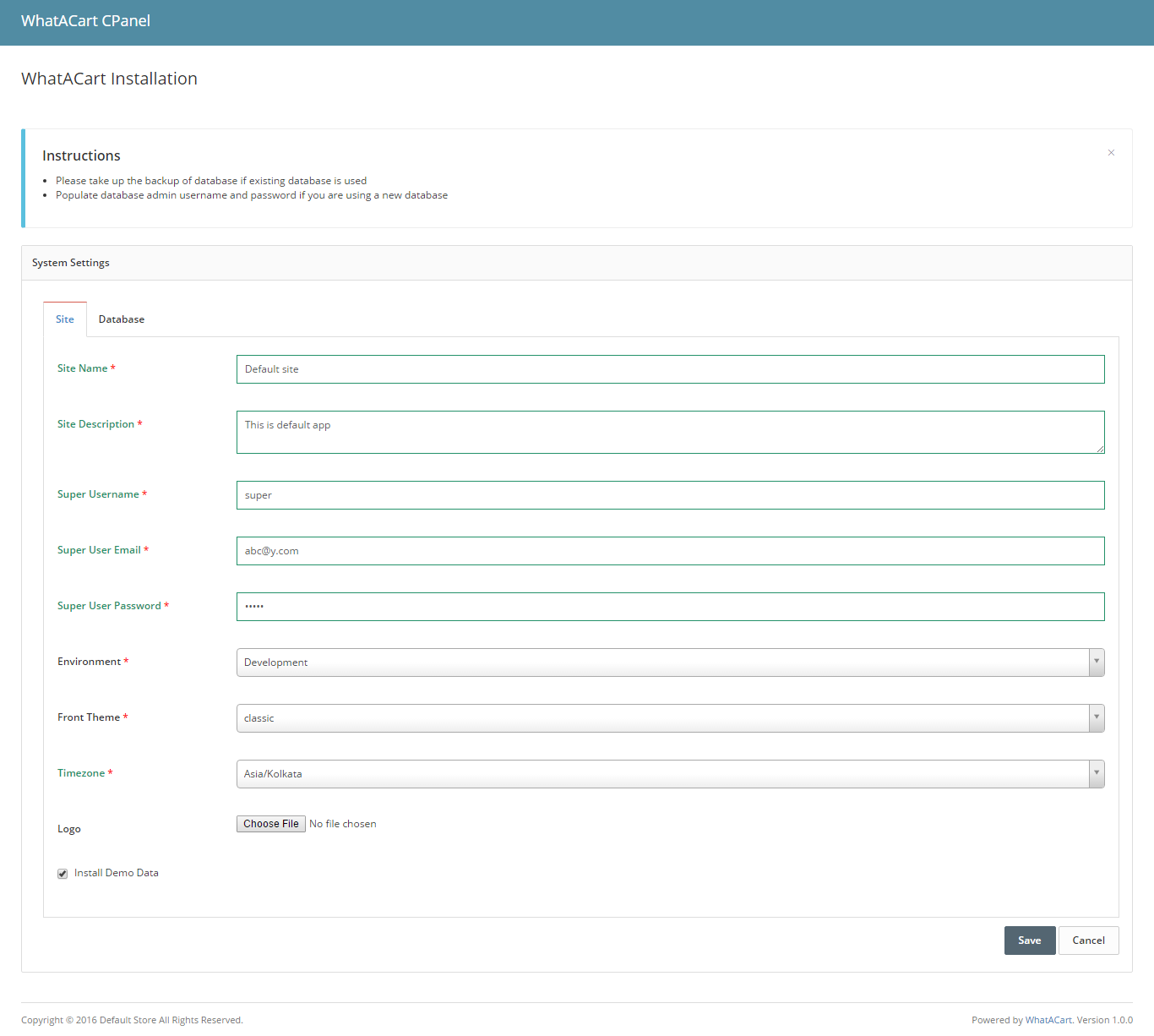
- In the database tab
- If no database is created, provide the database admin username and password and other database details. The database user along with database would be created.
- If database is created manually, please provide the details leaving admin username and password
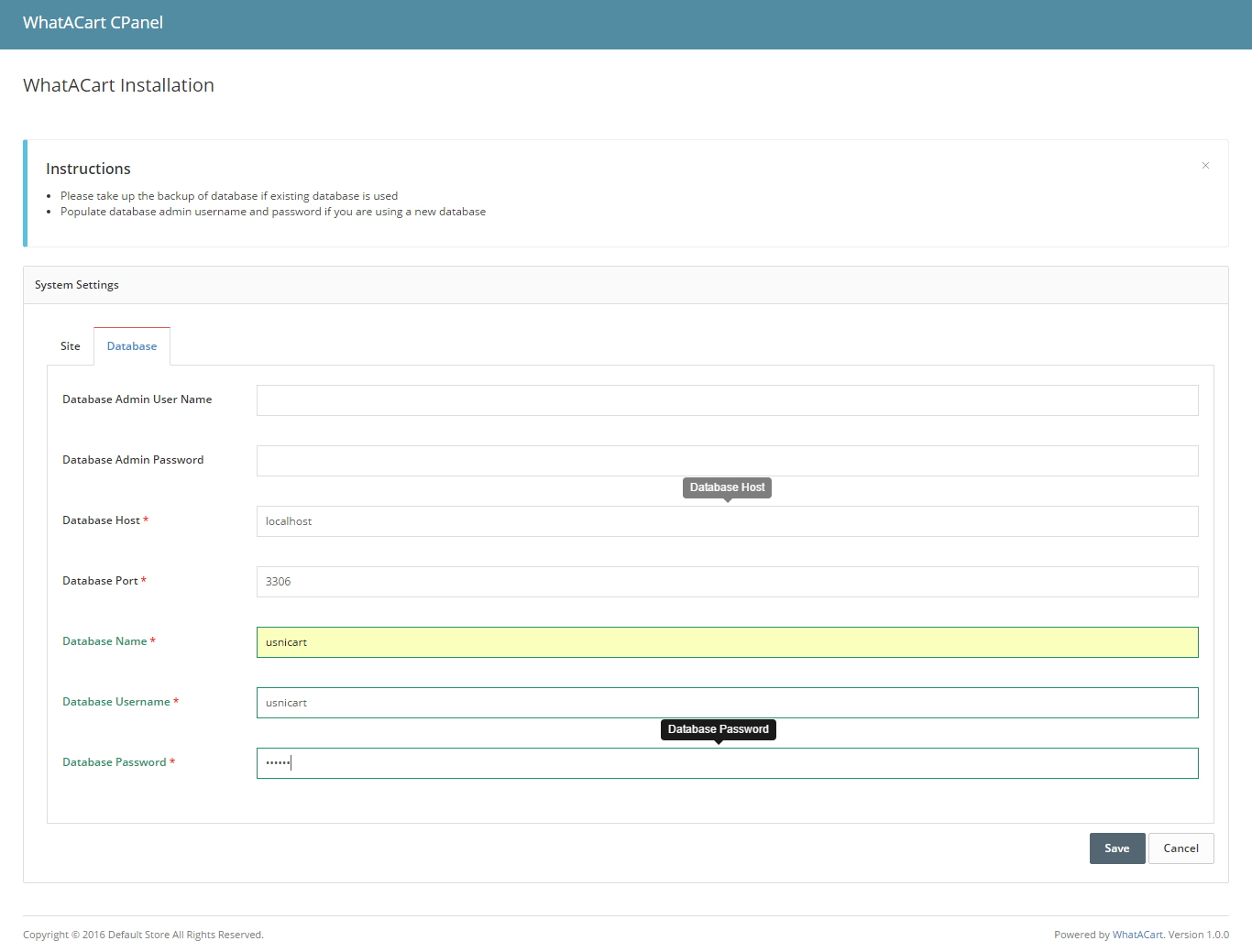
- Click on Save and installation would run successfully.
- After installation, go to either admin panel or front end.
- With default installation, you already have three customers to play with
- username: wholesalecustomer, password: wc123!@#
- username: retailcustomer, password: rc123!@#
- username: defaultcustomer, password: dc123!@#
In case you face any issues with installation, please drop an email at support@whatacart.com.